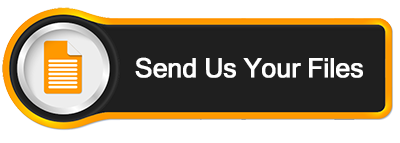![]() Below you'll find a growing list of FAQ’s (Frequently Asked Questions) related to copying and printing which we hope you'll find useful. If you have information or have had an experience which might benefit other customers (and us!), please share your thoughts! by email using the form on our contact page!
Below you'll find a growing list of FAQ’s (Frequently Asked Questions) related to copying and printing which we hope you'll find useful. If you have information or have had an experience which might benefit other customers (and us!), please share your thoughts! by email using the form on our contact page!
- If your Annual Reports have traditionally been 6"x 9" in size, consider changing format to a 5.5"x 8.5" or 8.5"x 11" finished size. It will cut your costs.
- You don't have to choose between printing all black & white or all full color. Keep inside text in black & white, but print a full color cover. Great looks at a low price!
- Adding a list of important local phone numbers provides a useful, practical and appreciated back cover for your Annual Reports.
- Our new Book Bind uses the same heavy-weight sheet wrapped all the way around the book. If you choose a Book Bind for your Annual Report, don't forget to let us know what text (if any) you want printed on the spine.
- For best product quality, rather than providing us a paper copy, send us a digital file from your computer. A copy of a copy is seldom as good as an original.
- Be sure to leave at least a 1/8" margin on all sides of each page to ensure that no text or images are missing in the copies.
- As for resolution, 200 dpi is usually fine for ordinary business documents. For higher quality, XPress Copy recommends 300 dpi, especially for graphics or photos.
Banners (back to top)
- For a bleed (i.e., no white border), take background colors right to the paper's edge. At the same time, be sure to keep all content (e.g., text and graphics) at least 1/8" from the edge.
- For best color replication, set your documents for CMYK color definition (used by printers), rather than the usual RGB (used by computer monitors).
- For sharpest enlargements, use desktop publishing software to produce vector graphics, rather than static raster images (as in photos).
Binding (back to top)
- Remember to leave a margin of at least 3/4" on the binding edge of your pages.
- If you plan to insert tabs, consider adding oversize (9"x12") covers and backs so the tabs are less conspicuous where they stick out.
- Generally, for heavy or continuous use over a long period of time, the best choice of binds include: Book Bind, Comb, Coil, Screw Post or Strip binds.
Blueprinting (back to top)
- Blueprints & Blueline Prints fade rapidly with age, so don't leave blueprints (diazoprints) out in the air or under light for longer than necessary.
- If you have old Blueprints (i.e., white lines on dark blue background), ask XPress Copy to make you a "reverse" (or "negative") copy, which will be much easier to read.
- Because diazoprints are unstable (i.e, they fade), XPress advises you to scan important blueprints and bluelines to digital storage sooner than later.
Booklets (back to top)
- One sheet of paper produces 4 numbered pages. By laying out your booklet so that the number of booklet pages is divisible by 4, you will avoid blank pages. Remember that the single outside sheet makes 4 faces (outside cover, inside cover, inside back and outside back), so don't include those inside faces in your numbered page count.
- XPress Copy will provide "square back" style where possible, but we cannot do it when booklets have more than 48 numbered pages (i.e., 12 sheets + cover).
Briefs (back to top)
- Briefs are always printed single-sided.
- As for covers, repeat covers and bind types, be sure to comply meticulously with court specifications and requirements.
Brochures (back to top)
- Heavier stock is not always the best choice for tri-fold brochures; if stock is too heavy, it won't fold well and it can feel cumbersome to the touch.
- Self mailers should preferably be designed to take tab closures at the top of the address panel, not the bottom. USPS regulations allow a single closure if it's at the top, but require two closures if they are at the bottom of the piece. This means additional labor and cost.
- If you want to include a registration or inquiry form with your 3-panel brochure, simply perforate one panel (or part of a panel) which can be filled out and torn off by the recipient.
Business Cards (back to top)
- Cramming as many cards as possible on a page usually does NOT save money! Please consult with XPress Copy about optimum layout (6 or 8 "up" per page usually works best).
- For a bleed, bring background colors at least 1/8" beyond the cut line area. At the same time, be sure to keep text and graphics at least 1/8" inside all cuts.
- Publishing software automatically adds "cut lines" to show the printer exactly where to make cuts. If you add cut lines by hand, be sure to place them outside the print area.
Calendars (back to top)
- Wall calendars can be printed on 11"x17" sheets with coil bind at the top, or 8.5" x 11" sheets hinged in the middle. The hinged 8.5" x 11" style is easier (and usually less expensive) to mail.
- Photos and graphics in landscape orientation tend to fit better (and can be sized larger) on calendar pages than those with portrait orientation.
- XPress Copy will gladly add captions to your calendar photos or graphics at very low cost.
Cards (back to top)
- Most cards look better and feel more elegant when printed on stock which is 80# cover weight or heavier
- XPress Copy recommends that folded cards be scored. The cost is minimal, and the folds come out smoother and sharper.
Catalogues (back to top)
- If you plan to insert tabs in your catalog, consider adding oversize (9"x12") covers and backs so the tabs don't show when the book is closed.
CD Labels & Covers (back to top)
- XPress Copy recommends that you use an Avery 5931 template when designing CD labels.
- XPress recommends that you use an Avery 8931 template when designing CD jewel case covers.
- Remember that most CD/DVD jewel cases allow for, and look better with, both front and back covers.
CD/DVD Duplication (back to top)
- XPress Copy stocks 700MB Data CD's. Anything larger will require a DVD.
- If you will need to add information to your CD's or DVD's, please be sure to ask that we copy onto re-writable (CD-RW or DVD-RW) discs.
Cleanprints (back to top)
- For best product quality, send us a digital file rather than providing a paper copy. A copy of a copy is never as good as a copy made from an original.
- XPress Copy can scan your Cleanprints and job(s) to file for easy re-ordering.
- Having XPress use a black binding strip for each set of Cleanprints makes them look great and easy to handle. A Color Cleanprint for the title page does it all!
Color Copying (back to top)
- Prints with bleeds need to be copied on a sheet larger than the finished product, then cut down to size. XPress carries 12"x18" paper to allow 11"x17" bleeds.
- We do not recommend copying onto heavily-textured paper. Toner fuses unevenly in the "hills and valleys" on the sheet surface, giving a mottled look.
- Don't spare the color! Because XPress Copy doesn't charge by amount of toner, heavy full color coverage costs no more than lighter coverage.
Covers (back to top)
- If you plan to insert tabs in any volume, consider adding oversize (9"x12") covers and backs so the tabs don't show when the book is closed.
- An elegant combination is a full-color cover with an acetate overlay on the front, plus a heavy solid black vinyl (which XPress Copy stocks) on the back.
- If you choose a printed colored cover stock for the front, we recommend that you use the same color stock for the back of each volume.
- Our new Book Bind uses the same heavy-weight sheet wrapped all the way around the book; don't forget to include text/title for the spine, along with cover and back graphics, when you submit your files.
Dry Mounting (back to top)
- It's a good idea to design your jobs with text and images at least 1/4" from the trim edge.
- Over time, foamcore may start to warp or bow slightly. To minimize this, you can mount it firmly to a fixed surface, or, at the very least, make sure it is stored flat.
- Grommets can be installed anywhere on your foamcore-mounted print. You can specify several grommets across the top, down one side only, or pretty much anywhere you want.
- XPress Copy custom-trims each foamcore-mounted print by hand, so it's good to allow for some extra production time!
Engineering Services (back to top)
- For fastest ordering, submit your PDF, TIFF, DWF or JPG files, in addition to your job order, directly to our website (www.xcopy.com).
- If your plan set is over 100 pages, we recommend you have XPress Copy either bind them with screwposts and our heavy black plastic strips, or divide your set into two volumes.
- DWG files need to be converted to PDF or DWF files in order for XPress to print them. Please go to www.autodwg.com for more information.
Envelopes (back to top)
- You can design graphics for your envelopes with as many colors as you like. Our XPress Copy universal pricing allows you a single color or full color for the same low price.
- Take advantage of our low envelope printing prices. You can place different graphics or an additional message on different batches of envelopes.
Exhibits & Displays (back to top)
- If you are able to schedule ahead of time, please allow us a day between printing your displays and foamcore mounting them. The foamcore is less likely to curl.
- If XPress Copy is printing very large exhibit pieces for you, consider laminating but not mounting them. Large mounted exhibits can be very awkward to transport.
- If you are printing an exhibit piece for a trade show, we recommend laminating with a matte finish. A glossy laminate under bright light can reflect a lot of glare.
Fax (back to top)
- If you are faxing more than twenty pages, scanning your copy and emailing it may be a better option. XPress can help you with both!
- XPress Copy has fax cover sheets which ensure that all necessary information is included with your fax, so that it gets to the right person and doesn't go astray.
File Copying (back to top)
- We need to know ahead of time whether or not original documents need to be restapled or re-clipped after we have done the copying.
Financial & Tax Records (back to top)
- XPress Copy recommends that, while we are making copies of your important documents, you ask us to store your images as PDF's so that you have a secure digital record.
Flyers (back to top)
- If you don't need a full-size 8.5" x11" flyer, consider having XPress Copy print half-page or quarter-page flyers for a fraction of the cost!
- For informational flyers that don't serve a marketing or advertising function (for example: take-out menus, door hangers), printing black on colored stock makes an economical alternative to printing in full color.
Greeting Cards (back to top)
- When you are designing greeting cards, it's usually best graphically to leave plenty of "white space" and wide margins. Cards filled with text and graphics can look crowded.
- Remember that you have the option of designing your cards in portrait format (with fold to the left) or landscape format (with fold at the top).
Invitations (back to top)
- Invitations generally look the best when designed with plenty of "white space" and wide margins. Invitations filled with text look cluttered!
- Leave plenty of space between the fold of your invitation and any text. Above all, avoid text on the fold, because it won't be readable.
Labels (back to top)
- Before you decide to print mailing labels, ask XPress Copy whether or not they can print your addresses directly on your mailing pieces, as they are copied.
- XPress can produce printed address labels from almost any database you provide (e.g., Microsoft Excel). Be sure to specify how you want your labels sorted.
Laminating (back to top)
- CAUTION: Laminating is a thermal process. An original document with raised printing, for example, could be damaged. Check with XPress Copy if in doubt.
- XPress Copy's laminating equipment does not require that a clear laminate edge extend beyond the paper. A flush cut will leave the paper edge sealed.
Legal services (back to top)
- XPress Copy can scan legal files to a PDF as they make your copies. This allows permanent storage, page numbering and referencing of your file documents.
- A typical carton full of file folders may take two or three days to copy. We will be happy to inspect any likely file jobs you have, and quote the price and time required.
Letterhead (back to top)
- We recommend that you print your letterhead on either a smooth 70# Acid-Free paper, or a 24# Certificate Bond.
- CAUTION: If you will be copying onto your letterhead using high-heat laser jet or ink jet printers, letterhead images may offset page-to-page. Check with XPress Copy.
Mailing Services (back to top)
- If you want XPress Copy and Portland Presort to handle your bulk mailing, you do not need to provide a Bulk Rate Indicia of your own. Portland Presort can utilize their existing indicia.
- If you are a non-profit, and want Non-Profit Bulk rates, you must register with U.S. Postal Service and be approved by them ahead of time. (The USPS sets very strict eligibility guidelines for approval of Non-Profit Bulk rates.)
- Microsoft Excel databases are much preferred for submitting your names and addresses to XPress Copy or Portland Presort.
Manuals (back to top)
- Manuals are often more useful if sections are divided by Tabs. XPress has "number tabs" (1,2,3) and "alpha tabs" (A,B,C) in stock, or can create custom tabs for you.
- If you do plan to insert tabs in your manual, consider adding oversize (9"x12") covers and backs so the tabs don't show when the book is closed.
- Manuals are generally easier to read when duplexed (copied on both sides), unless you anticipate readers needing blank page backs for writing notes.
- Our new Book Bind uses the same heavy-weight sheet wrapped all the way around the book. If you choose a Book Bind for your manual(s), don't forget to include text/title for the spine, along with cover and back graphics, when you submit your files.
Menus (back to top)
- Menus items tend to change often, and prices can change unexpectedly! XPress Copy urges you to order no more menus than you need at any one time.
- XPress Copy has added more laminating equipment to meet growing demand. Laminating is quick, easy and costs very little. It's a great value!
Newsletters (back to top)
- Save money: print b&w on colored paper. For best economy, use full color only where it will have the most impact and make economic sense.
- Consider printing the identical newsletter copy, but in two batches: print in full color to send to your best customers, and use b&w for less important prospects.
- Self mailers should be designed with tab closures at the top of the address panel, not at the bottom. (The USPS requires that you use two tab closures if they are at the bottom.)
Oversize Printing (back to top)
- You can print posters any size you want. Here are some standard sizes: 18"x24", 24"x36", 30"x42" & 36"x48", but you are not restricted to these.
- You can also choose to print in either portrait or landscape format.
Pads (back to top)
- Small pads are cut from large full sheets. Nevertheless, if the size of pad is 1/4 sheet, you can produce 4 different pads with 4 different messages printed at the same time.
- Chipboard backing is standard for pads, and 50 sheets per pad is the most popular size. You may specify the number of sheets per pad that you prefer.
Paper stocks (back to top)
- XPress Copy suggests that you avoid using green paper when copying photos of people - the color of the paper makes them look quite unhealthy!
- Stocks with heavily textured finishes do not do well in a copier. If you consider texture as hills and valleys on the paper surface, toner collects in the valleys and remains unfused.
Postcards (back to top)
- Designing your postcard size at 4.25" x 5.5" meets USPS regulations and allows XPress to print cards four per sheet, the best bang for your buck.
- USPS postcard mailing regulations specify maximum size: 4.25" x 6" and minimum size: 3.5" x 5". XPress can advise you on stock thickness.
- USPS postcard mailing regulations require a margin of at least 5/8" at the bottom of the card reserved for barcode and postal marking areas.
Posters (back to top)
- If you plan to frame your poster(s), be sure to buy your frame FIRST, before you print. XPress Copy can then size your poster(s) correctly. (Frames are expensive!)
Presentations (back to top)
- If you plan to insert tabs in your presentations, consider adding oversize (9"x12") covers and backs so the tabs don't show when the book is closed.
- If the importance of your presentation doesn't warrant the cost of a bind, consider simply two staples down the side. It's simple but effective enough for some jobs.
- A slight increase in paper weight, for example to 28# laser stock, can give a presentation a much more elegant and professional look.
Programs (back to top)
- For an unusual look with the same amount of paper available for copy, try designing and printing a booklet sized 4.25" x 11" (lengthwise fold) instead of the usual 5.5" x 8.5".
- XPress Copy recommends a 60# cover weight stock for booklet and program covers. It folds well and usually suits the final product.
- Our new Book Bind uses the same heavy-weight sheet wrapped all the way around the book. If you choose a Book Bind for a special Program, don't forget to include text/title for the spine, along with cover and back graphics, when you submit your files.
Rack Cards (back to top)
- XPress Copy recommends an unusually heavy 140# index stock for rack cards, so they will "stand tall" and not bend in the rack.
Reports (back to top)
- If you plan to insert tabs in your reports, consider adding oversize (9"x12") covers and backs so the tabs don't stick out when the book is closed.
- Our new Book Bind uses the same heavy-weight sheet wrapped all the way around the book. If you choose a Book Bind for your Report(s), don't forget to include text/title for the spine, along with cover and back graphics, when you submit your files.
Scanning (back to top)
- XPress Copy can scan your images to various file formats. Please either specify the format you want, or ask customer service to advise you.
- XPress advises that you carefully consider how fine a resolution you will need for your stored files. Archival use usually requires higher resoltion than emailing use.
- XPress offers either black & white scanning or full color scanning at various resolutions, normally with same day turnaround.
Sell sheets (back to top)
- Print both sides of your sell sheets for economy, but be sure to indicate to the reader that there is printing on the second side of the sheet.
- Usual specification for sell sheets is standard letter size, 8.5" x11", printed on glossy stock.
Specifications (back to top)
- Asking us to scan your specifications to our XPress Copy servers makes re-ordering easy.
Tabs (back to top)
- If you plan to use tabs, consider adding oversize (9"x12") covers and backs so the tabs don't show when the volume is closed.
- The tabs that XPress Copy keeps in stock (numbers: 1,2,3, etc. and alpha: A,B,C, etc.) are in banks of five (5).
- Send us the custom text you would like on your tabs, and we will print the tabs in the font of your choice.
GENERAL:
- To avoid substitution of fonts or other elements, send files to XPress Copy as PDF's, so that what you see on your screen will be exactly what you get in your final printed product.
- When proof-reading, have one or two people unfamiliar with the piece proof it once or twice more. It will increase the odds of catching all mistakes.
- Images downloaded from the internet are likely to be at fairly low resolution, so may not reproduce with the quality you might want or expect.
- XPress Copy will always be glad to run you a sample copy (a "proof"), so you can see a sample of your finished product and approve it for quality, formatting and all details.
- A relationship with XPress Copy provides a resource of dedicated, experienced professionals who can answer your questions and provide the information and advice you need!